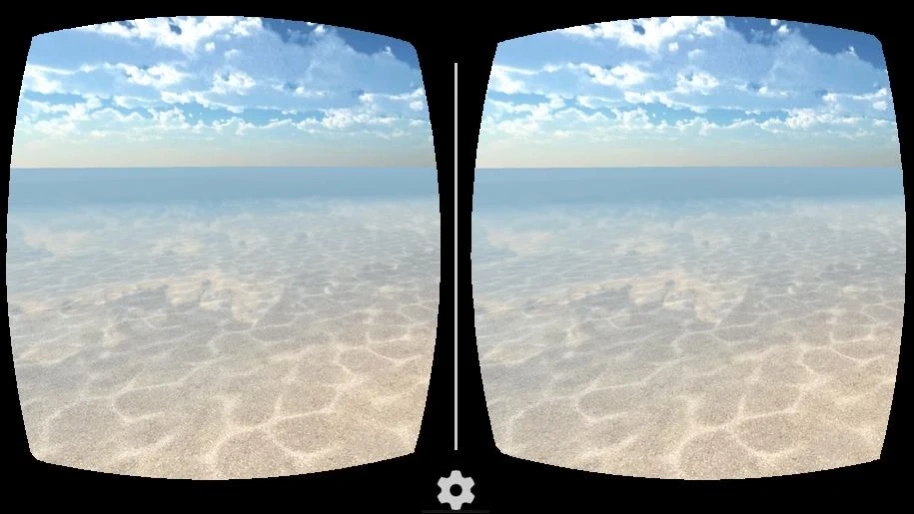VR Beach Experience 1.0
Free Version
Publisher Description
VR Beach Experience - Experience your personal island oasis with virtual reality!
For the WebVR version please access experience via : https://www.3d-d.com/relax/
No download or installation required. All VR headsets supported in WebVR.
Meditate without closing your eyes and holiday without leaving the house by experiencing this virtual reality app. No matter the weather outside, sink into white sand and let the sun warm your face while you immerse yourself in a beautiful 3D island scene. Listen to the sea break, watch the palm trees sway in the breeze, and you’ll almost taste the salty air.
If you want a paradise getaway but can’t escape the daily grind, download this app to relax in tranquility in a lifelike island environment. When life gets you down, spread your toes in the sand of virtual reality. Escape to sunshine, tropical sights, and island beauty. Used with most virtual reality headsets such as Google cardboard, this app will let you look over new horizons!
About VR Beach Experience
VR Beach Experience is a free app for Android published in the Recreation list of apps, part of Home & Hobby.
The company that develops VR Beach Experience is 3D-D Studio. The latest version released by its developer is 1.0.
To install VR Beach Experience on your Android device, just click the green Continue To App button above to start the installation process. The app is listed on our website since 2016-12-23 and was downloaded 2 times. We have already checked if the download link is safe, however for your own protection we recommend that you scan the downloaded app with your antivirus. Your antivirus may detect the VR Beach Experience as malware as malware if the download link to com.VR3DD.VR_Beach_Experience is broken.
How to install VR Beach Experience on your Android device:
- Click on the Continue To App button on our website. This will redirect you to Google Play.
- Once the VR Beach Experience is shown in the Google Play listing of your Android device, you can start its download and installation. Tap on the Install button located below the search bar and to the right of the app icon.
- A pop-up window with the permissions required by VR Beach Experience will be shown. Click on Accept to continue the process.
- VR Beach Experience will be downloaded onto your device, displaying a progress. Once the download completes, the installation will start and you'll get a notification after the installation is finished.